How to Advertise Banners
(You need an Affiliate Account to successfully use the Affiliate Training Center. Please login or signup.)
|
How to add a banner to your site A html editor is not needed. You only need a text editor, such as Windows notepad (Or you can use Textpad). To add a banner to your website, open the html document in your text editor, and locate the section for the banner. Follow the instructions below to add a banner to your html document. This is what a banner looks like. You will receive code for the banners in the affiliate program. |
|
Example Banner 
Here is information to add a banner space area to the top of Blogger, and be able to advertise banners in that area. Using the affiliate program Instructions how to select the Advertisements Link and Dropdown: Step 1 Login and go to Advertisements for Selling Products 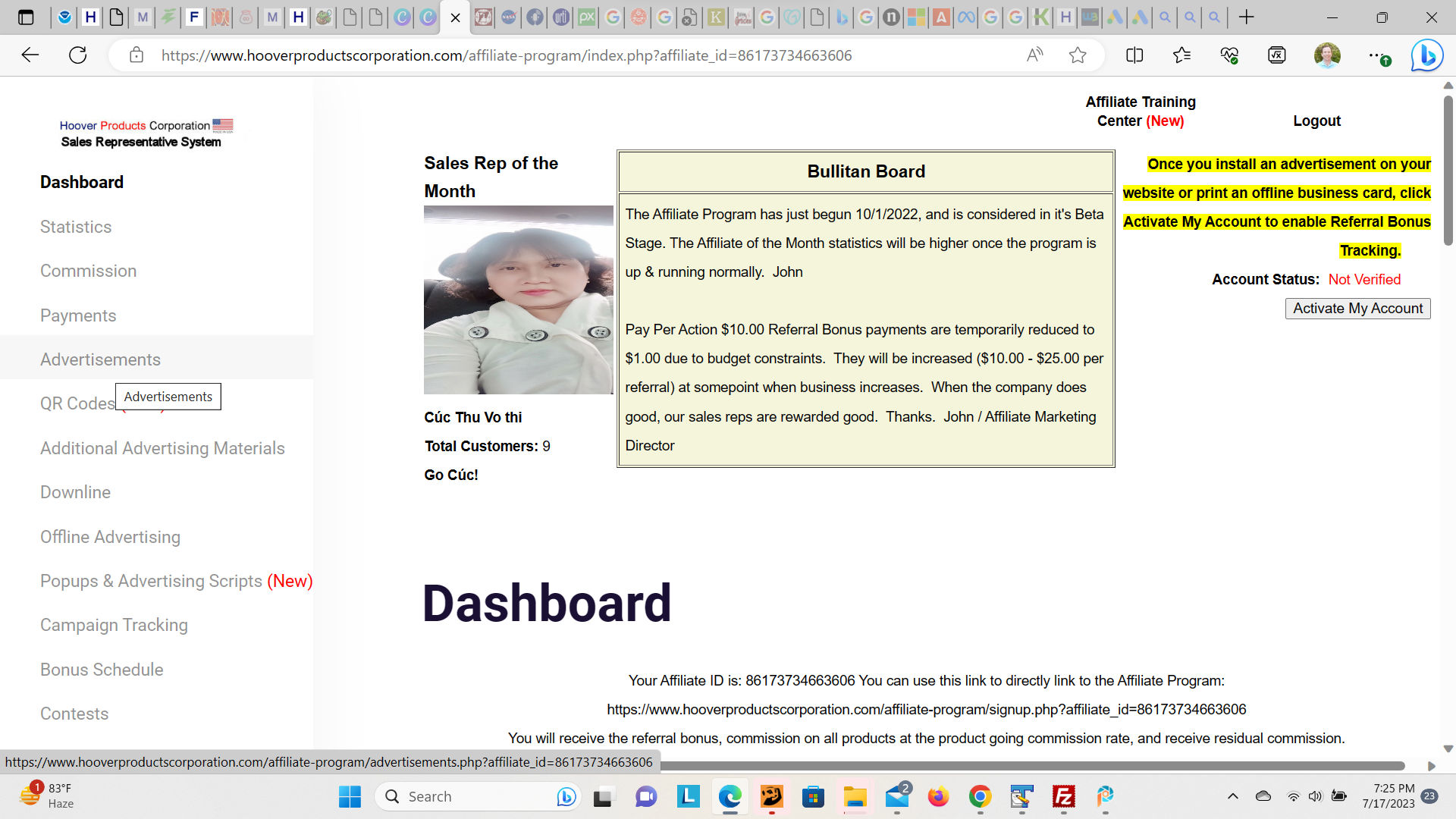
Step 2 Click on the Advertisements for Selling Products link from the left menu 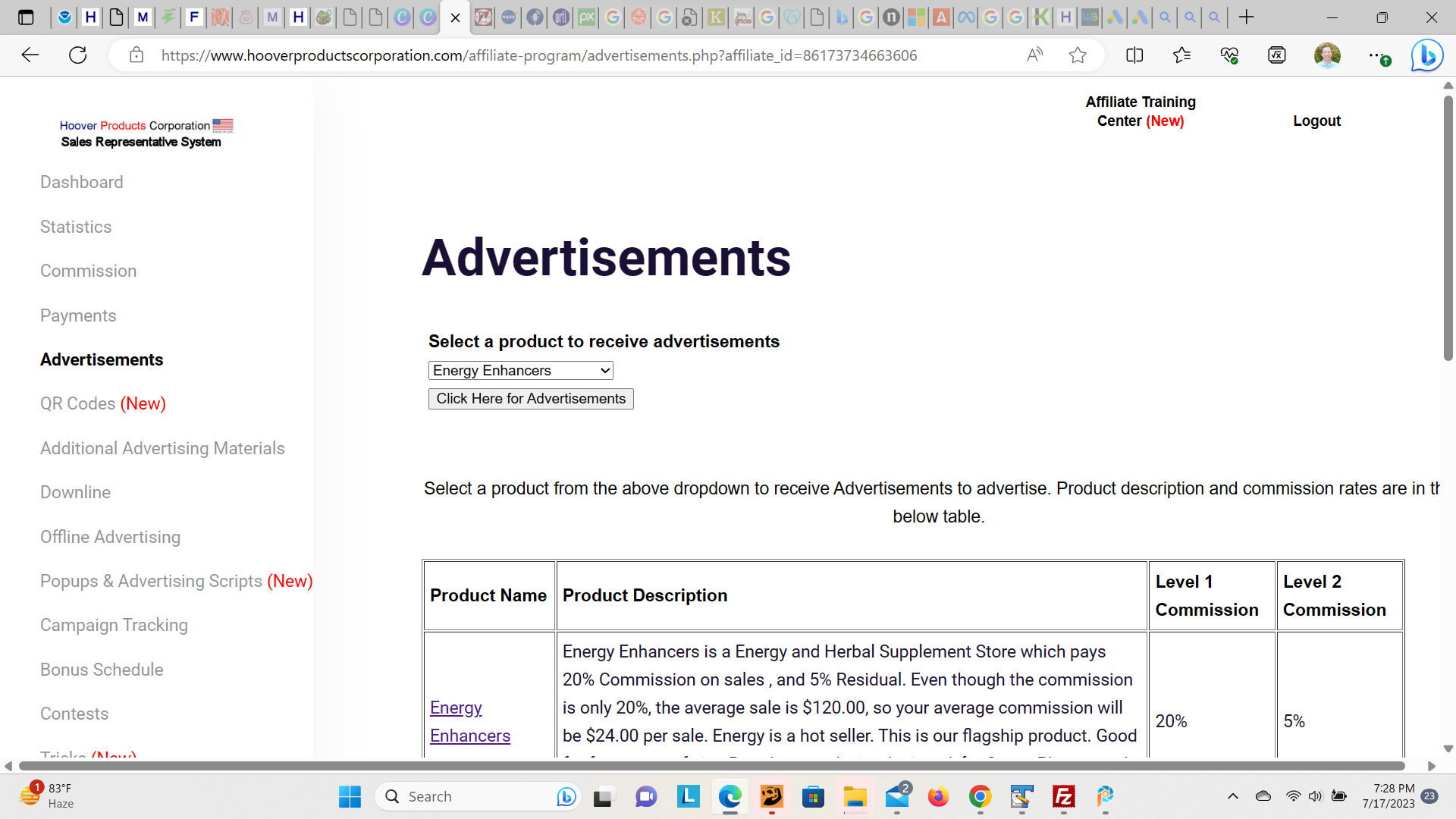
Step 3 Select a product from the dropdown (You can read the descriptions from the table below to help you choose what product best suites your website audience.) 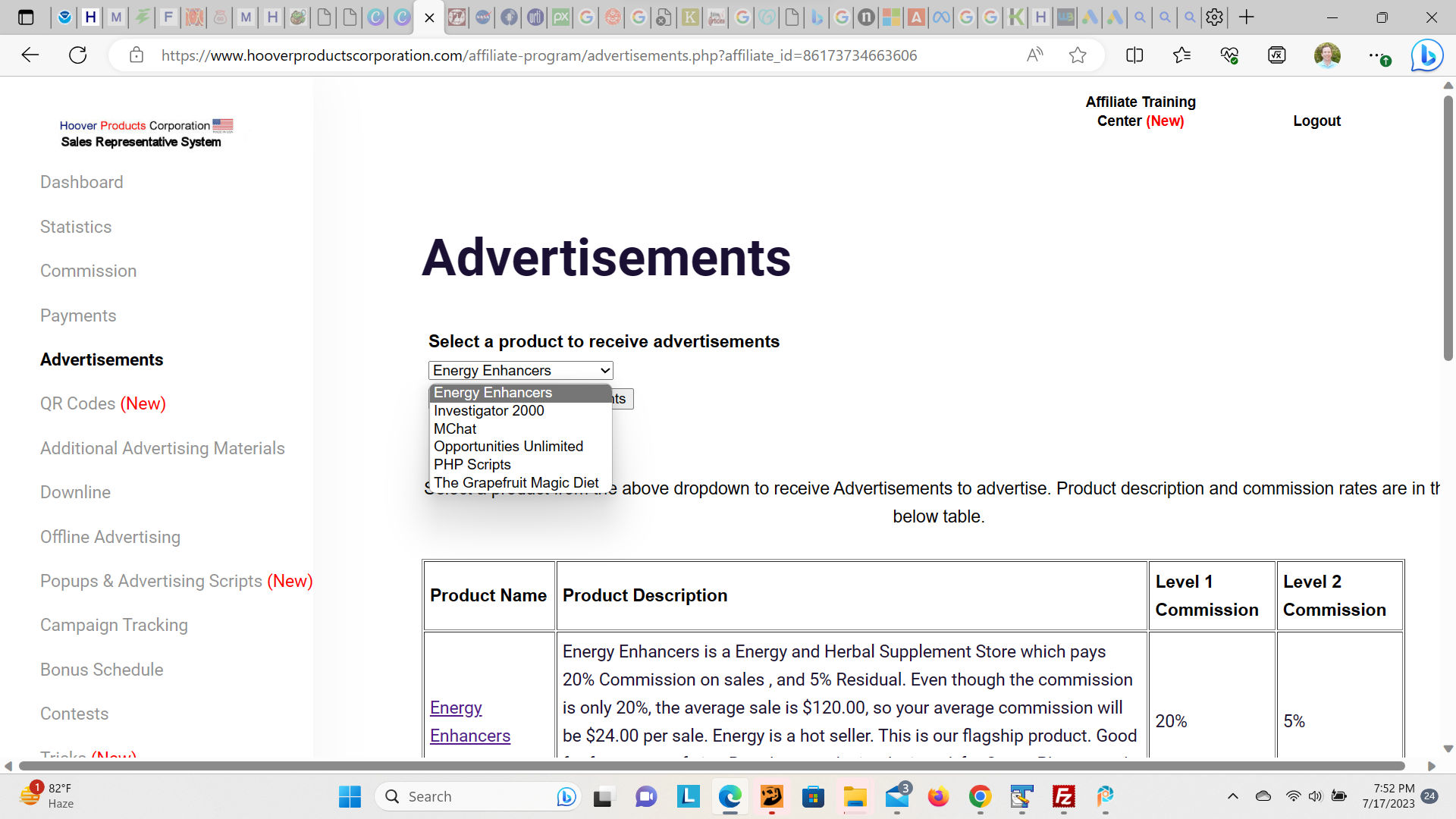
Step 4 Banner advertisements. Select a banner for your website. 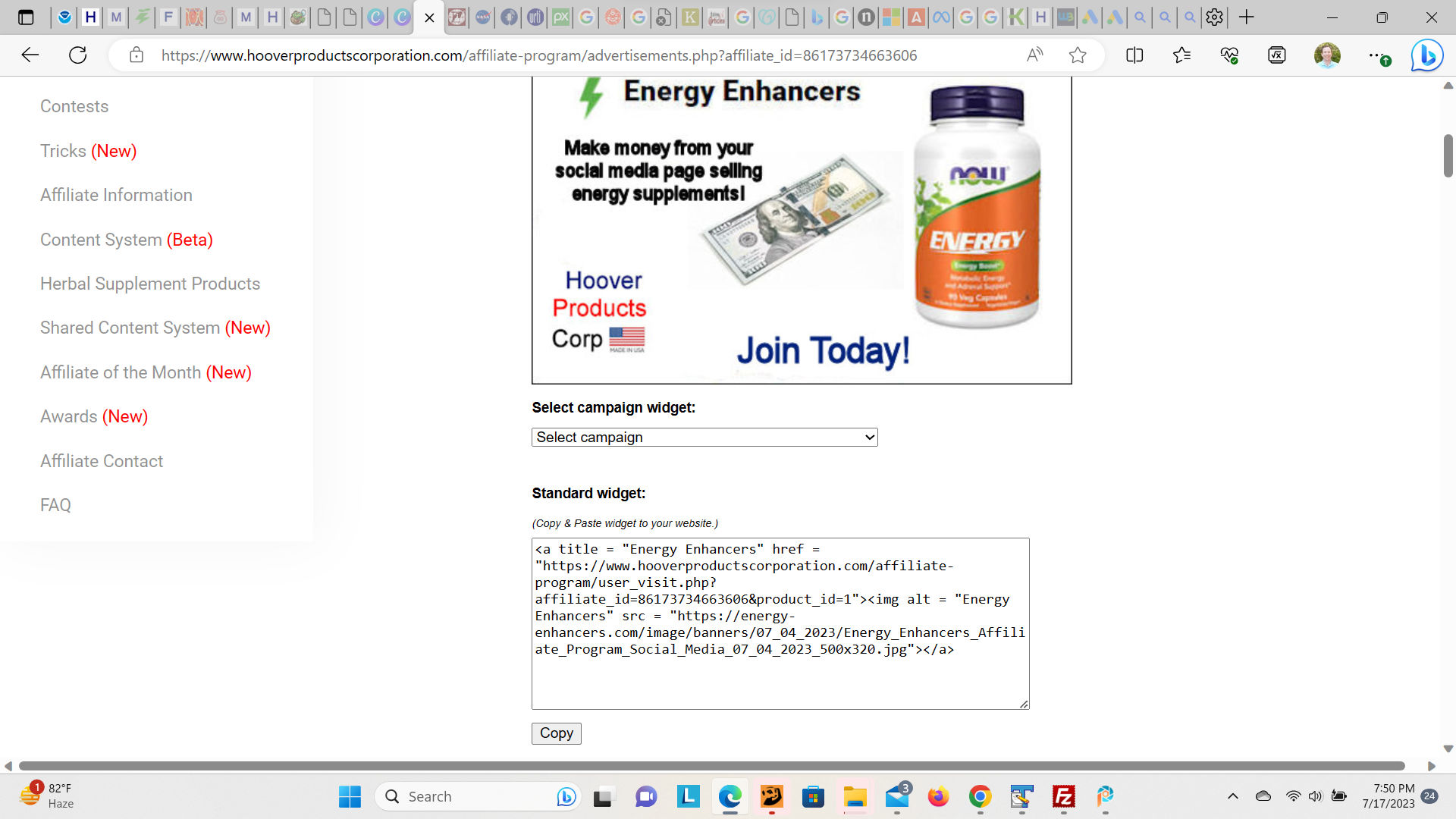
Step 5 Click the copy button to copy the banner widget to the clipboard. In your text editor, paste the banner widget to your html document (press Ctrl + V). Save the document, and upload the document to your server. Your banner is now on the internet! Test the page to be sure it is being displayed correctly. Begin earning commissions! 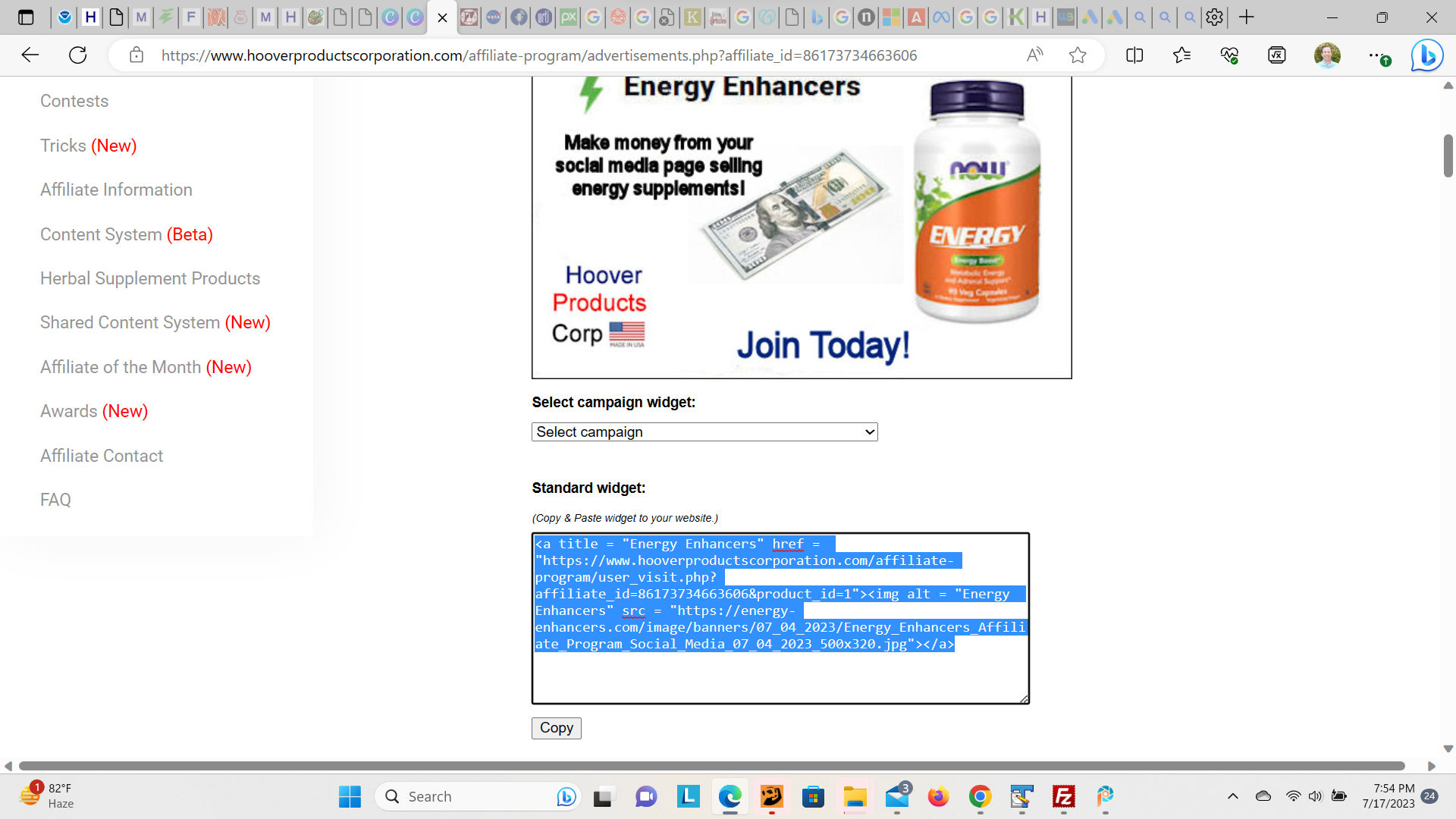
|